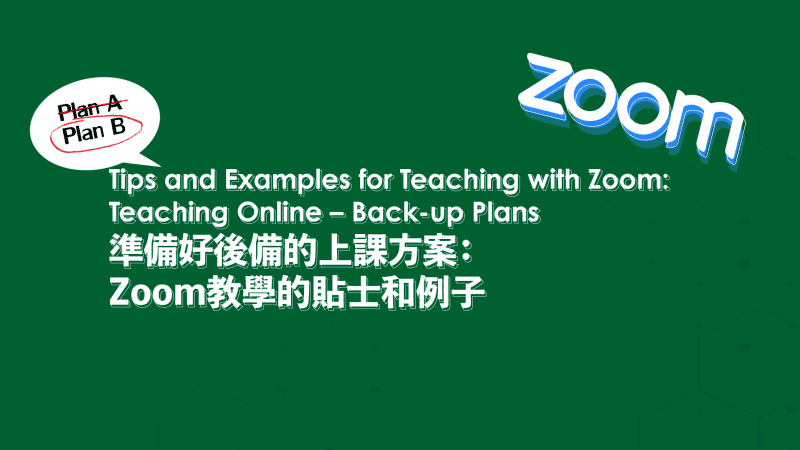
Tips and Examples for Teaching with Zoom: Teaching Online – Back-up Plans
This week’s best practices for your online class meetings
By Thomas Lok, Ying Wang and Chris Fulton
With online learning now being implemented at the University of Macau, committed teachers are holding classes online with UMMoodle and Zoom. This blog post features some of our colleagues’ tips and best practices. Let’s see what has worked well to support teaching and learning of different disciplines in an online environment.
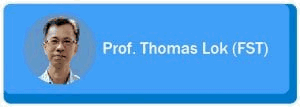
Prof. Thomas Lok (FST)
Teaching civil engineering students with eLearning systems such as Zoom and UMMoodle during class suspension period is quite a new experience. Since I usually have a lecture-style teaching approach in my discipline, it takes some thought to tailor my course for students in this current situation.
1. I have recorded my lectures using a tablet and a digital voice recording pen so that the narration and highlights can be viewed in PowerPoint. When students open the PowerPoint file for each class, they can see, hear and review my explanations.
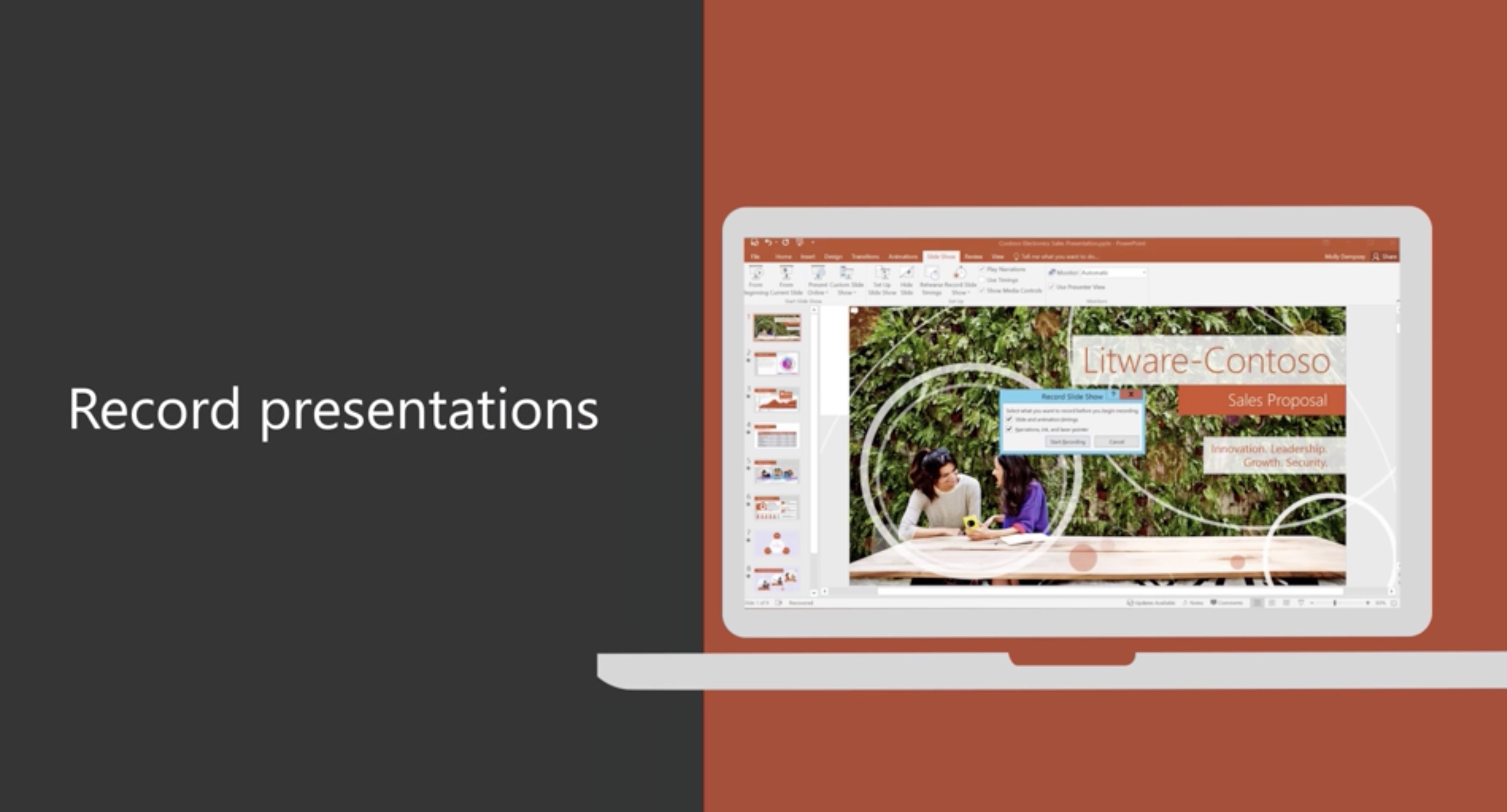
2. I created Zoom meetings in UMMoodle and informed the students about the meetings and the recorded lectures.
For the students in my discipline, I found that they are usually more passive and quieter in a Zoom meeting than in a normal class. Therefore, it is not effective to deliver a long lecture with Zoom. Instead, I tried to summarize the recorded lectures and to interact with the students in short sessions of about 30 minutes. On the other hand, when I conducted a research meeting with my PG students and FYP students in smaller groups, the students are more active in participating in the discussion. Therefore, conducting eLearning for large classes in our discipline remains a challenge.
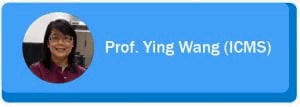
Prof. Ying Wang (ICMS)
Students are strongly encouraged to stay at home due to the 2019 novel coronavirus disease outbreak. Most of the postgraduate students studying in ICMS reside in mainland China at this time. What’s more, internet connections to UMMoodle and our library resources are relatively slow for students in some areas, for various reasons. Therefore, I selected two alternative methods as my backup, in case Zoom or UMMoodle could not be accessed by all my students.
- WeChat groups: one WeChat group can hold voice meetings up to nine participants, which is more useful to meetings within a small group.
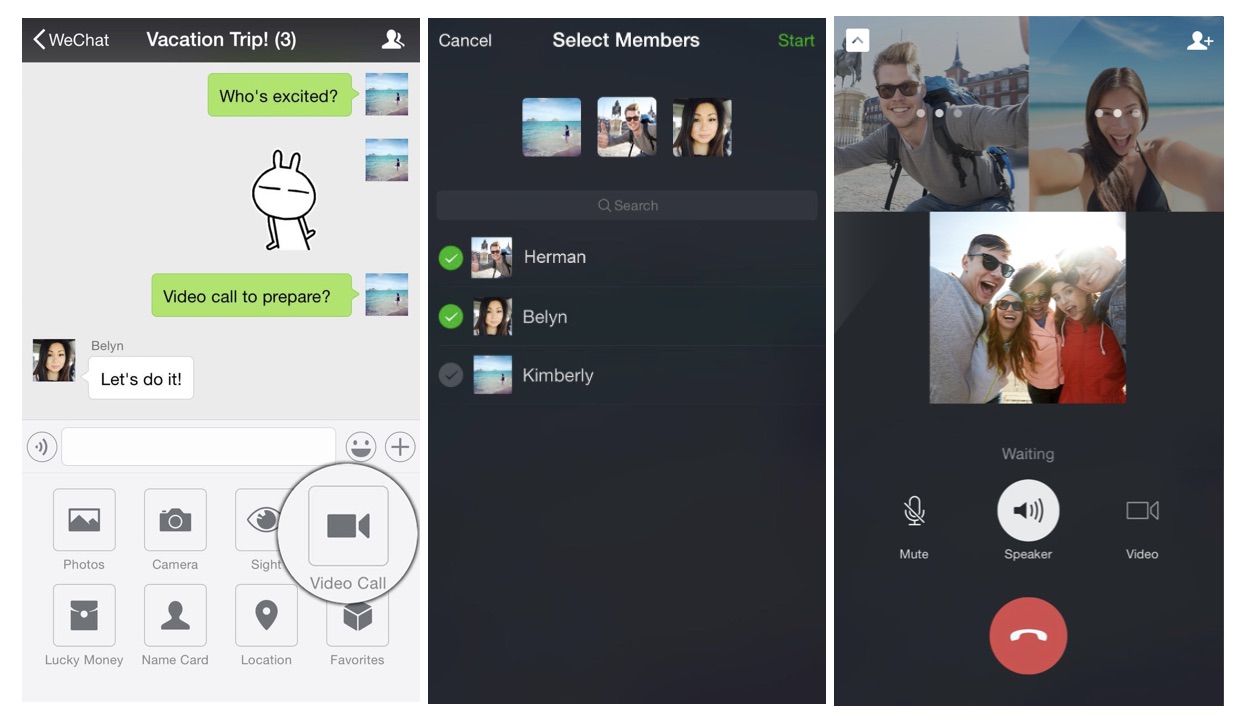
- Tencent meetings: one Tencent meeting supports online meetings of up to 300 participants without a time limit during this special occasion.
In addition to using WeChat groups for regular teaching duties, I use it to share ideas with postgraduate students and research assistants I supervise regularly. We could share research articles and PowerPoint files through the “File Transfer” function on WeChat. We also discuss scientific points using the “Group Call” function. WeChat group is convenient and commonly used among our own research group, and we only need to have a smartphone to use WeChat.
Both WeChat and Tencent are based in China and provide students in the mainland with a more stable connection to me and my course resources. Switching between these two apps helps me ensure I am meeting my students regularly and delivering effective and quality online instruction during this special teaching period.
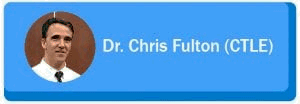
Dr. Chris Fulton (CTLE)
UM currently provides a variety of e-learning tools for distance learning for teachers to use while classes are suspended. A summary of the main tools and their uses are summarized in a diagram below.
Students experiencing very slow network speeds or having problems connecting to UMMoodle can use the Moodle Mobile app to download course resources. Students can download the course when they are on a fast network. Using the Moodle app may help students see their course resources, messages, forums, and some quizzes can even be taken offline.
Here is a list of resources to facilitate teaching online. In these resource pages, you will find different methods described, with supplementary step-by-step guides:
· CTLE: Getting Started With Online Classes
· CTLE: Five ways to make the most of UMMoodle
· CTLE: Can I conduct online classes with a basic Zoom account?
· ICTO: Quick Start to eLearning
· How To Use Zoom? 如何使用 Zoom?
· Guideline on using the digital recording pen on Powerpoint for online lectures
Students who would like more information should pay close attention to their courses on UMMoodle. Video tutorials on how to use UMMoodle can be found at an ICTO page, A Distance Learning Quick Start Guide for Students.

Zoom Support Desk (24/7)
1. Online submission via submit a request.
2. Chat live with our support team by visiting your account and selecting help in the lower right hand corner here.
Contact Points:
For teachers and students –

ICTO Help Desk
https://icto.um.edu.mo/help-desk-services/
Telephone: 8822-8600
Email: elearning@um.edu.mo
|