建立人際網絡不單只是隨便聊聊,應針對比你更了解就業市場的對象為目標,如業內人士、僱主、校友、以及教授等。
今期和大家分享系統其中一個用處,於系統中點擊 "Career Advice" --> "Networking 101",
觀看影片,便可瀏覽擴闊社交圈子小撇步。
Networking is not simply chatting with somebody.
Your network target should be someone who knows the job market better than you,
for example, industry professionals, employers, alumni and professors, etc.
One of the features in the system we would like to share with you is, click on "Career Advice" --> "Networking 101".
You can watch videos to know more about the tips of expanding your network.
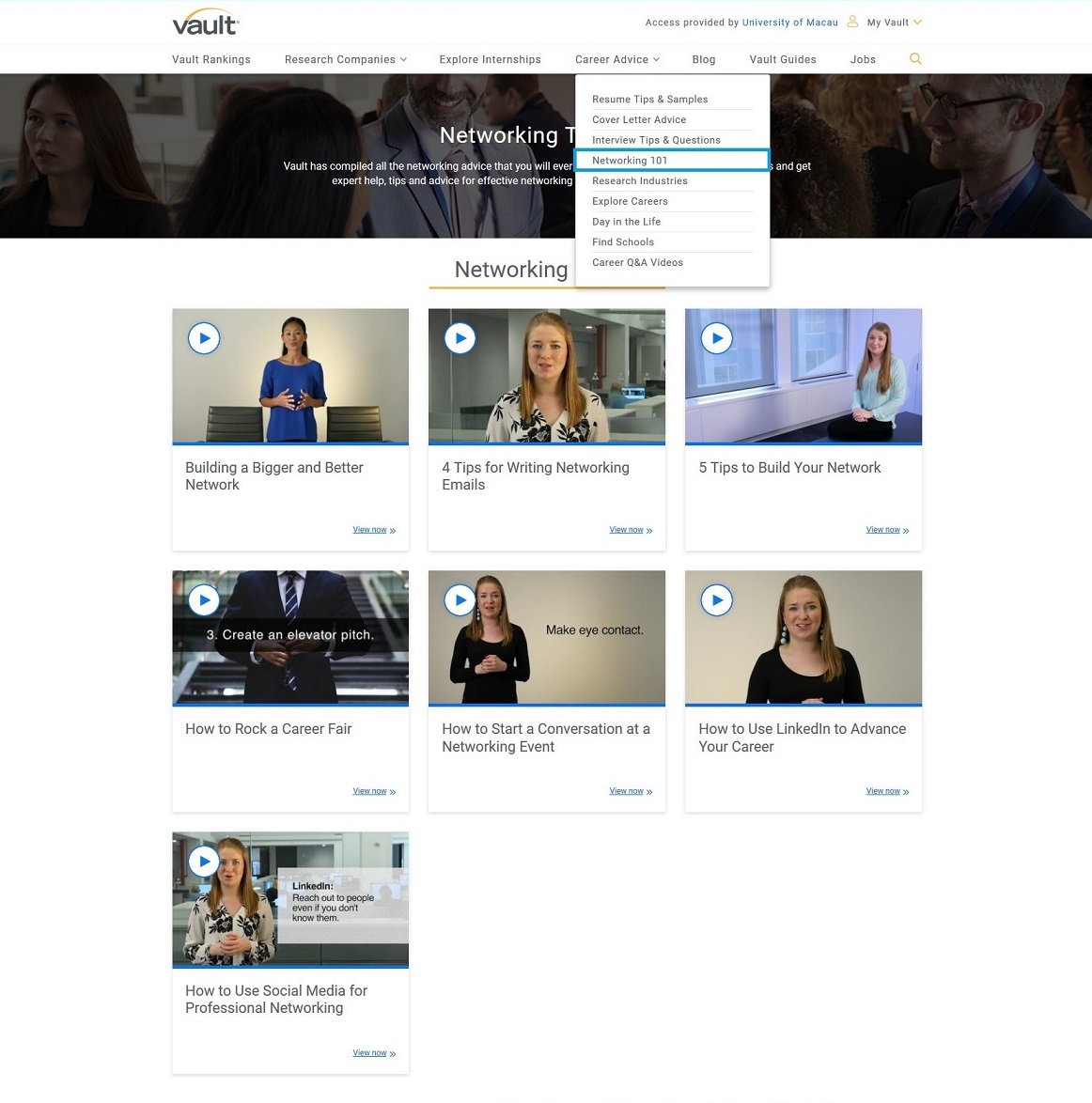
| 如何使用系統 How to use the system? |
1. Go to the Vault login page 進入就業指導網上系統首頁:
http://www.um.edu.mo/sao/scs/cdc/students/cs/en/scs_vci.php
2. Click “Create My Vault Account”or log in with Facebook / Google
按"建立帳號"或以Facebook / Google 帳號登入
3. If you create a new account, fill in the required information, and click “Create Account”
如建立新帳號,填寫所需資料,按"建立帳號"
4. Use the username and password to login on the login page
在首頁輸入用戶名及密碼登錄
電郵 Email: sao.career@um.edu.mo
電話 Tel: 8822 9903 |