| SYSTEM UPGRADE ANNOUNCEMENT |
| Upgrade of eFax Service from 10:00 a.m. to 04:00 p.m. on 19 May, 2019 (Sunday) |
| Service Information |
| System Platform | Unified Communications Platform |
| Service(s) | eFax service |
| Suspension Period | There will be a 2-hours suspension during the period from 10:00 a.m. to 04:00 p.m. on 19 May, 2019 (Sunday) |
| Details | The system upgrade is to provide new features and fix some known bugs, including but not limited to:
- Change the server name from efax.umac.mo to efax.um.edu.mo
- Add WebFax Interface
eFax system will provide a simplify web portal for user to manage their fax. User can follow the below steps to access the eFax service via web browser without eFax client.
Departmental account
1. Access https://efax.um.edu.mo via your web browser.
2. Input your departmental account and password, then click LOGIN button.
Domain account
1. Access https://efax.um.edu.mo via your web browser.
2. Click the Domain User checkbox.
3. Input your domain account umac_ps\your user ID and password, then click LOGIN button.
- Add Backup Fax Number
User can add a backup fax number when sending fax. In case the primary fax number is not available, system will use the backup fax number to send the fax.
- Add Secure Connection
Secure connection protects the integrity and confidentiality of data transmission between the user's device and the server when using the eFax service.
Please note that the fax received before 19 May will be stored in archive folder due to system upgrade. To view the archived fax, user can follow the below steps:
- Log in eFax client/ Web portal https://efax.um.edu.mo and click Archive Fax in left panel.
- Double click a fax to open it.
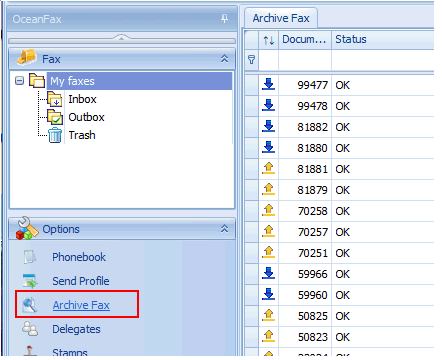
|
| Affected Users | All eFax Users |
| Contact | ICTO Help Desk Contact
Location : Room 2085, 2/F, Central Teaching Building (E5) (eMap)
Telephone : 8822 8600
Email : icto.helpdesk@um.edu.mo |
Information and Communication Technology Office |