你的英文履歷用字專業嗎?格式符合英文履歷的寫法嗎?
今期和大家分享系統其中一個用處,於系統中點擊 Tips & Resources --> Resume Tips & Samples",
於"Resume Samples" 下點擊 "View All Samples" ,便可免費下載不同行業、程度的履歷範本。
Are the phrases on your English resume professional? Does the format meet the requirement of a standard resume?
One of the features in the system we would like to share with you is,
Click "Tips & Resources -->Resume Tips & Samples" in the system,
Under "Resume Samples", click "View All Samples", you can download different types of resume samples for free by industries and levels.
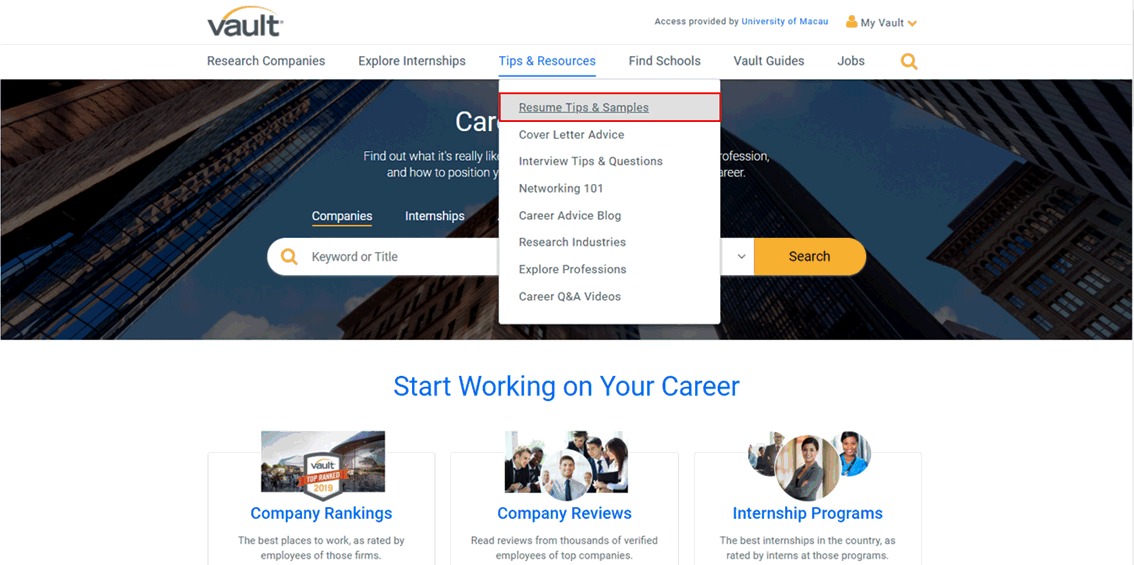
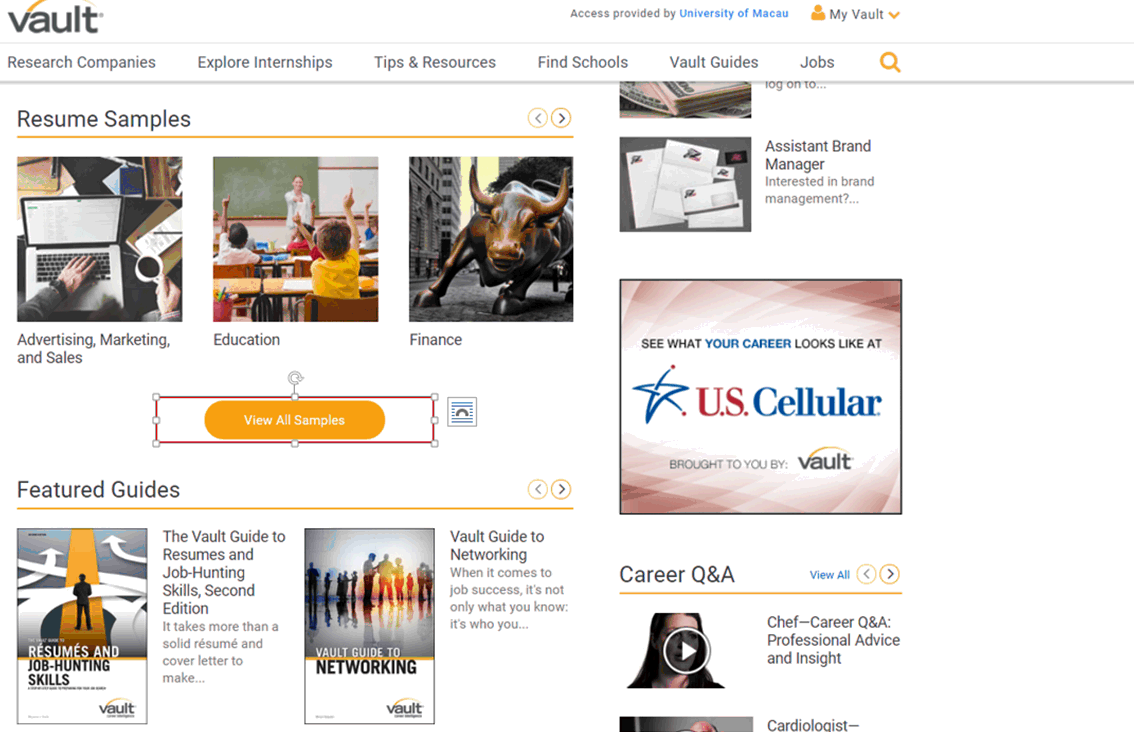
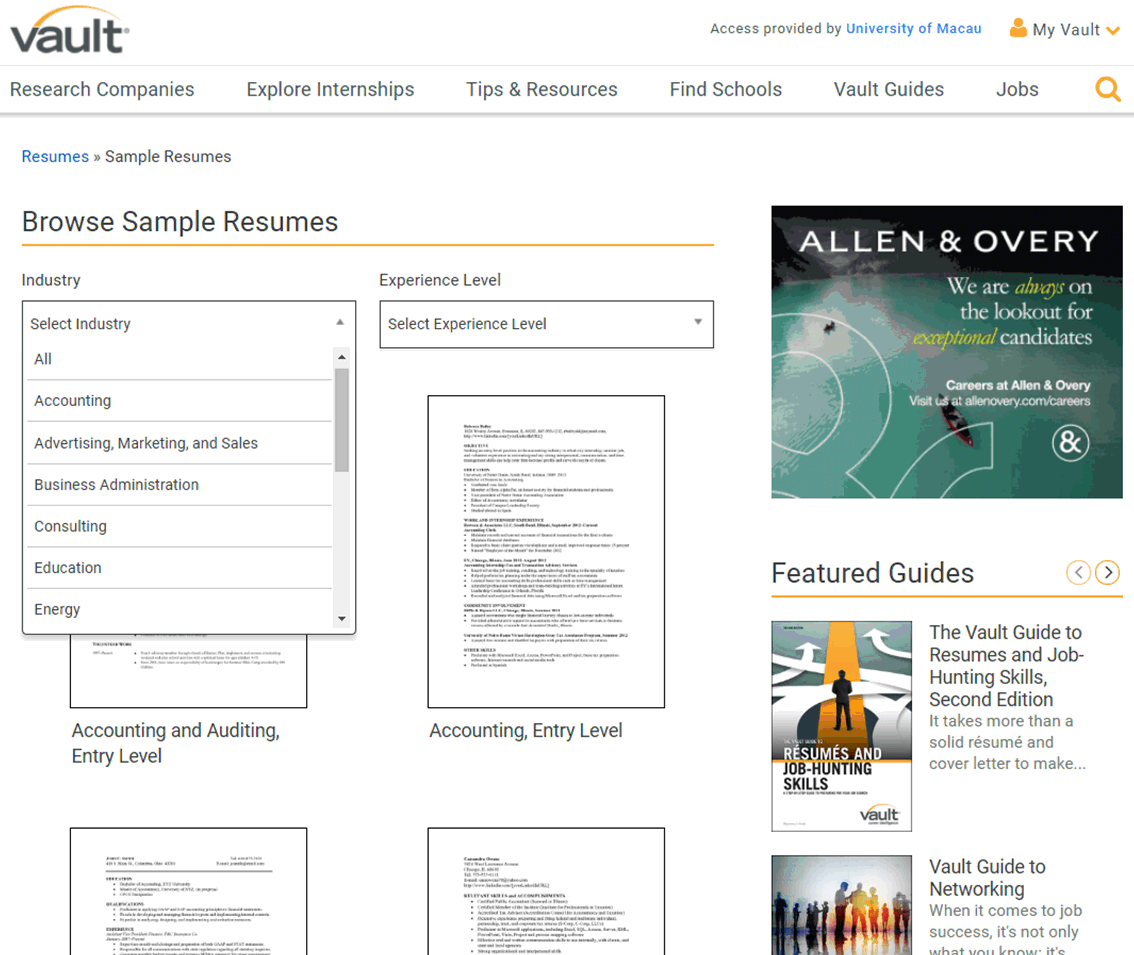
| 如何使用系統 How to use the system? |
1. Go to the Vault login page 進入就業指導網上系統首頁:
http://www.umac.mo/sao/scs/cdc/students/cs/en/scs_vci.php
2. Click “Create My Vault Account”or sign in with Facebook / Google
按"建立帳號"或以Facebook / Google 帳號登入
3. If you create a new account, fill in the required information, and click “Create Account”
如建立新帳號,填寫所需資料,按"建立帳號"
4. Use the usename and password to login on the login page
在首頁輸入用戶名及密碼登錄
電郵 Email: sao.career@um.edu.mo
電話 Tel: 8822 9903 |