
With online learning now being implemented at the University of Macau, committed teachers are holding classes online with UMMoodle and Zoom. This blog post features some of our colleagues’ tips and best practices. Let’s see what has worked well to support teaching and learning of different disciplines in an online environment.
Tips for Recording Classroom Tutorials with Zoom

By Mr. Miguel Costa (FST)
.
This tip is designed for all who are going to run small group tutorials in the last few weeks of the semester.
Blending an online class with a face-to-face class is simpler than you think. The way I have set up my laptop in the classroom is as follows:
First, as usual, I connect my laptop to the class projector using an HDMI cable. Then, I connect my own USB microphone to my laptop for better audio to students who are off-campus and joining my Zoom meeting. I found that my laptop’s webcam and audio was good but that the audio quality from a Yeti USB microphone was better. After connecting the USB microphone, I checked the audio settings in Zoom’s meeting controls. This is easy to do and will improve the audio quality for students joining the class remotely.
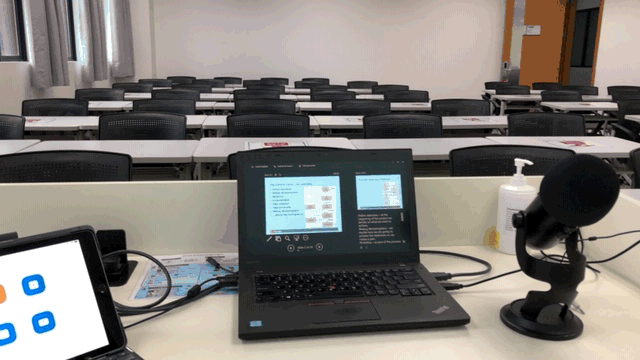
In the classroom, I used a handheld microphone and there were not any feedback issues or discernible audio interference.
Students in the classroom can hear the remote students when I change the audio settings in Zoom. I set the audio to output to the computer so that questions from online participants can be heard in the classroom. Students in the classroom enjoyed hearing the voices of students that joined the Zoom meeting.
Students who would like more information should pay close attention to their courses on UMMoodle. Video tutorials on how to use UMMoodle can be found at an ICTO page, A Distance Learning Quick Start Guide for Students.
Contact Points:
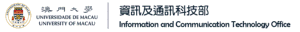
For teachers and students –
ICTO Help Desk
https://icto.um.edu.mo/help-desk-services/
Telephone: 8822-8600
Email: elearning@um.edu.mo
ℹ️ AV Support Hotline (FMM) at 8822-2511
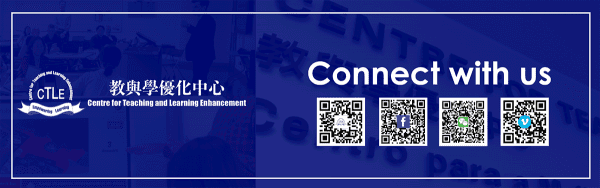 |